Thank you for choosing Antelope Audio!
The activation of the ZEO is needed to validate your product warranty.
Internet connection is required for successful product activation.
The product activation is not related to its functionality.
*To avoid hearing damage, turn down the volume of your system to its minimum level before you put the headphones on..
Step 1
Create an Antelope Audio User Account
To activate your device and fully utilize all of its features, you will need to create an Antelope account.
To create an account, please click here.
Existing users can log in here.
Step 2
ZEO activation
Once you have logged in, click on ;My Account' in the top right corner to access the User Dashboard
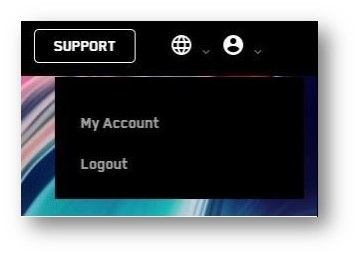
Click on the 'Activate New Device' button within the Dashboard.
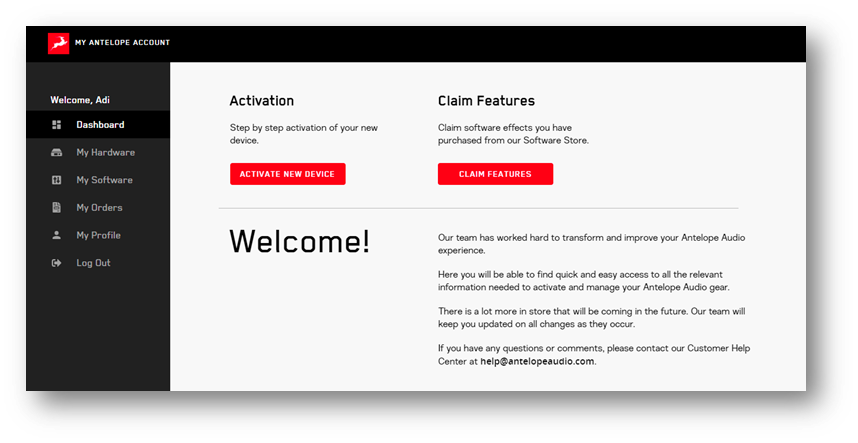
Choose the ZEO from the device list:
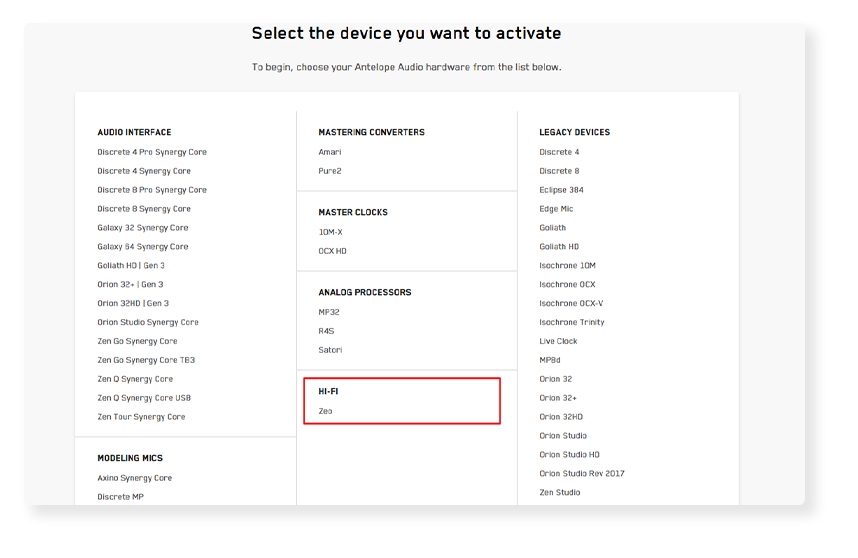
After selecting your device, enter the 13-digit serial number which you can find on a small sticker in the base of
your device or on the side of the box:
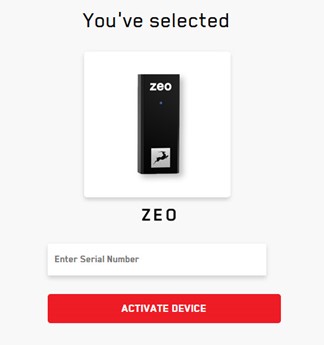
Step 3
Activating your product warranty
Lastly, you will be required to activate your product warranty. This is done from the My Warranty tab in the
User Area of the website.
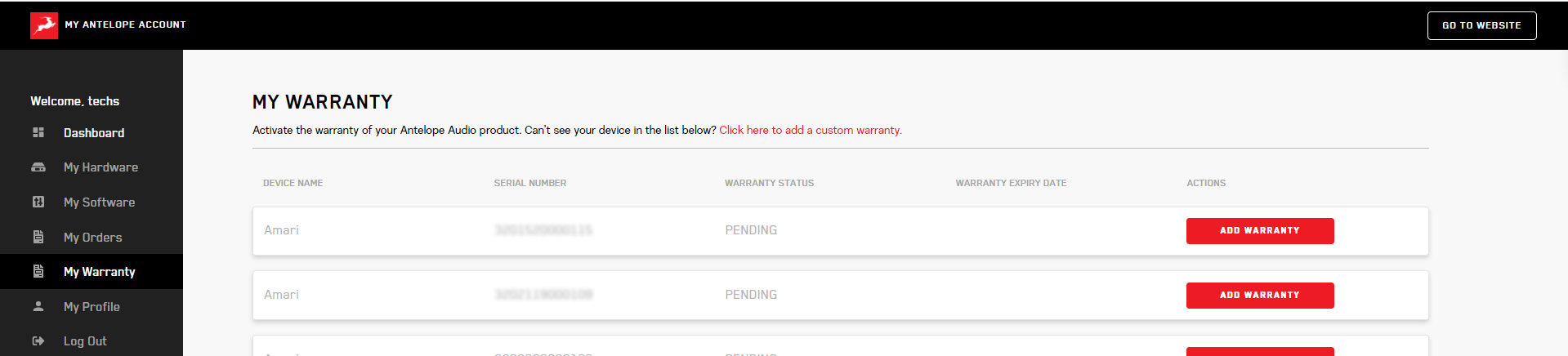
To add the Warranty, click on 'Add Warranty' near your device and fill out the necessary details:
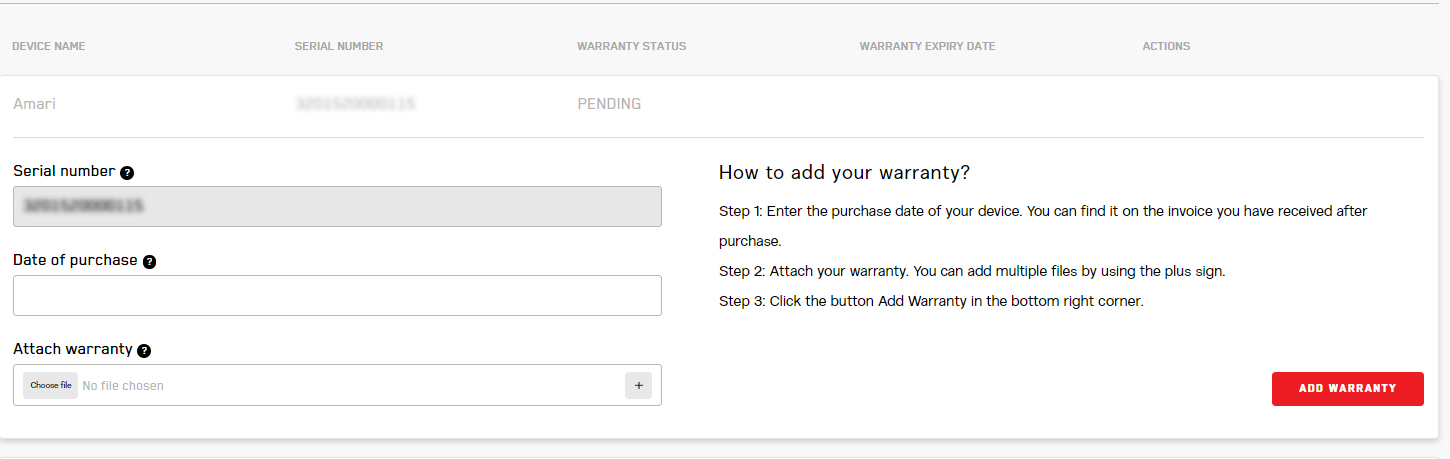
On the following screen, you will be asked to enter information about your new device and to attach a proof of
purchase. You can add multiple files (up to five) by using the plus sign. Acceptable formats are:
.pdf, .jpg, .png, .jpeg, .heif
The size limit is 7 MB per file.
Once you have completed the steps, click on 'Add Warranty'.
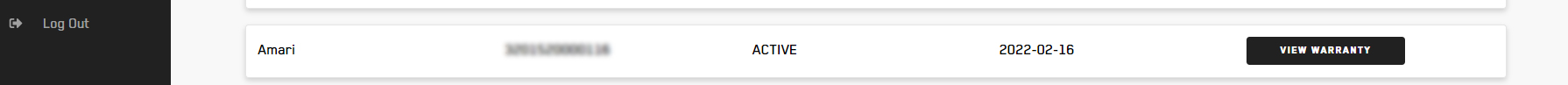
After successfully completing the process, you can click on 'View Warranty' to see if your file has been
uploaded correctly. You are set and ready to use your new audio interface!

