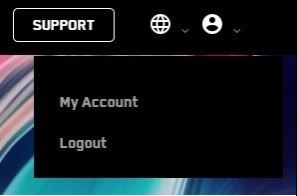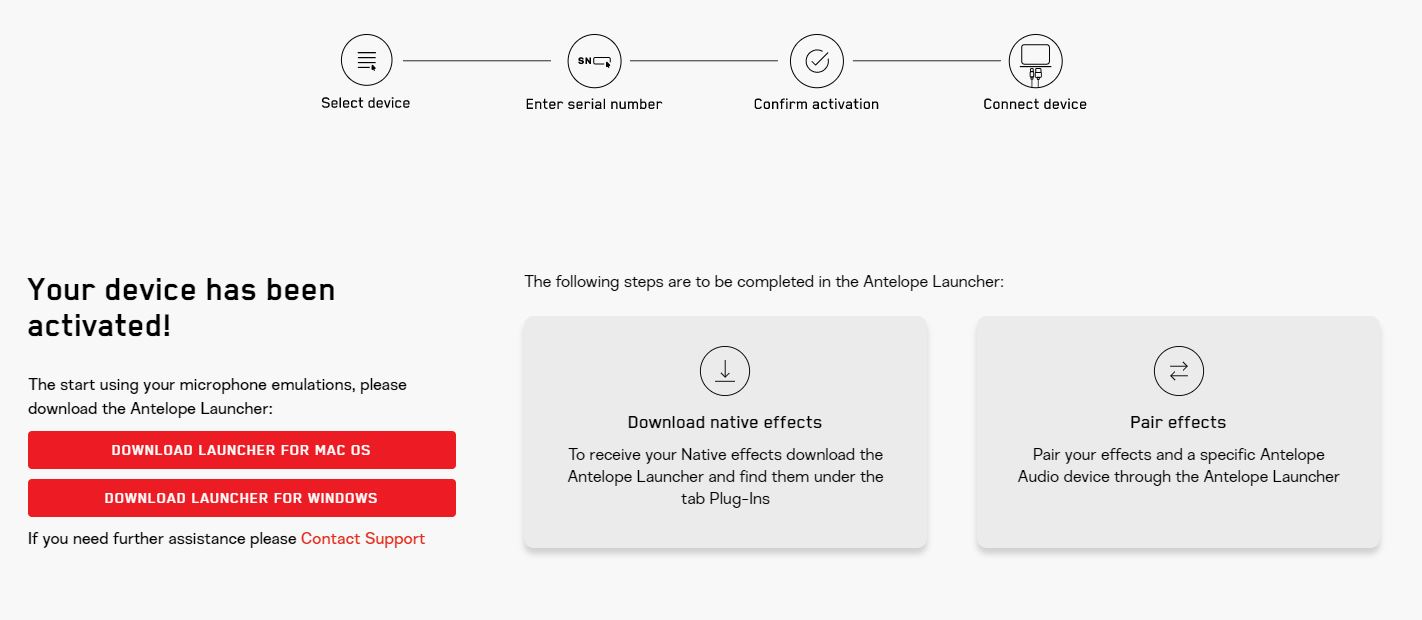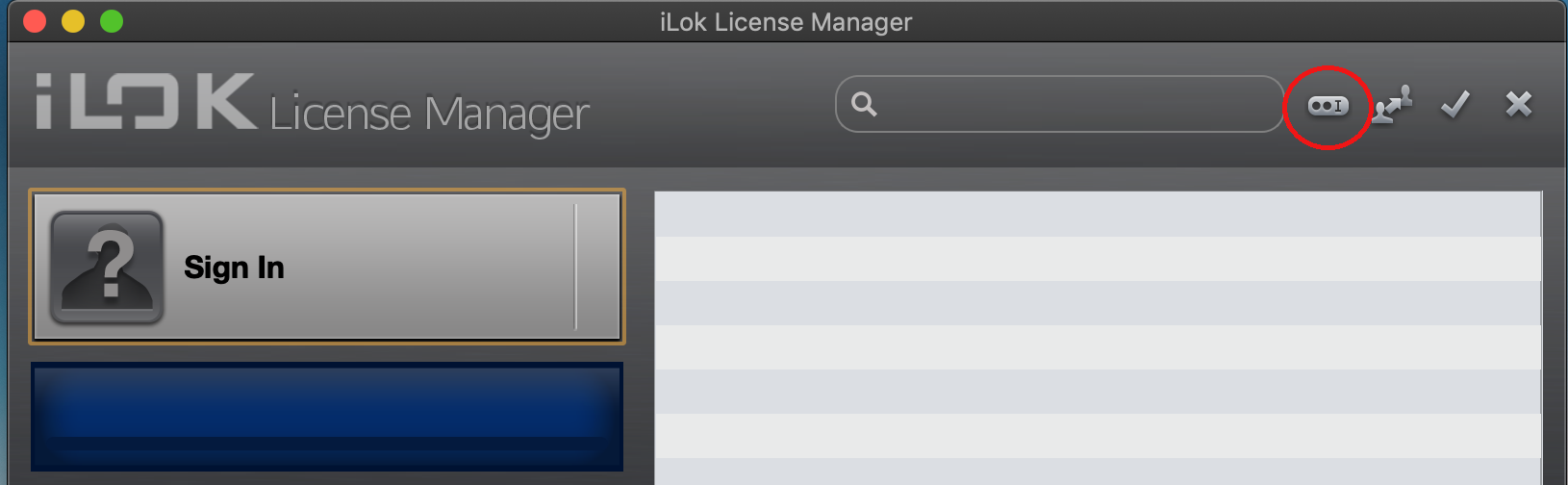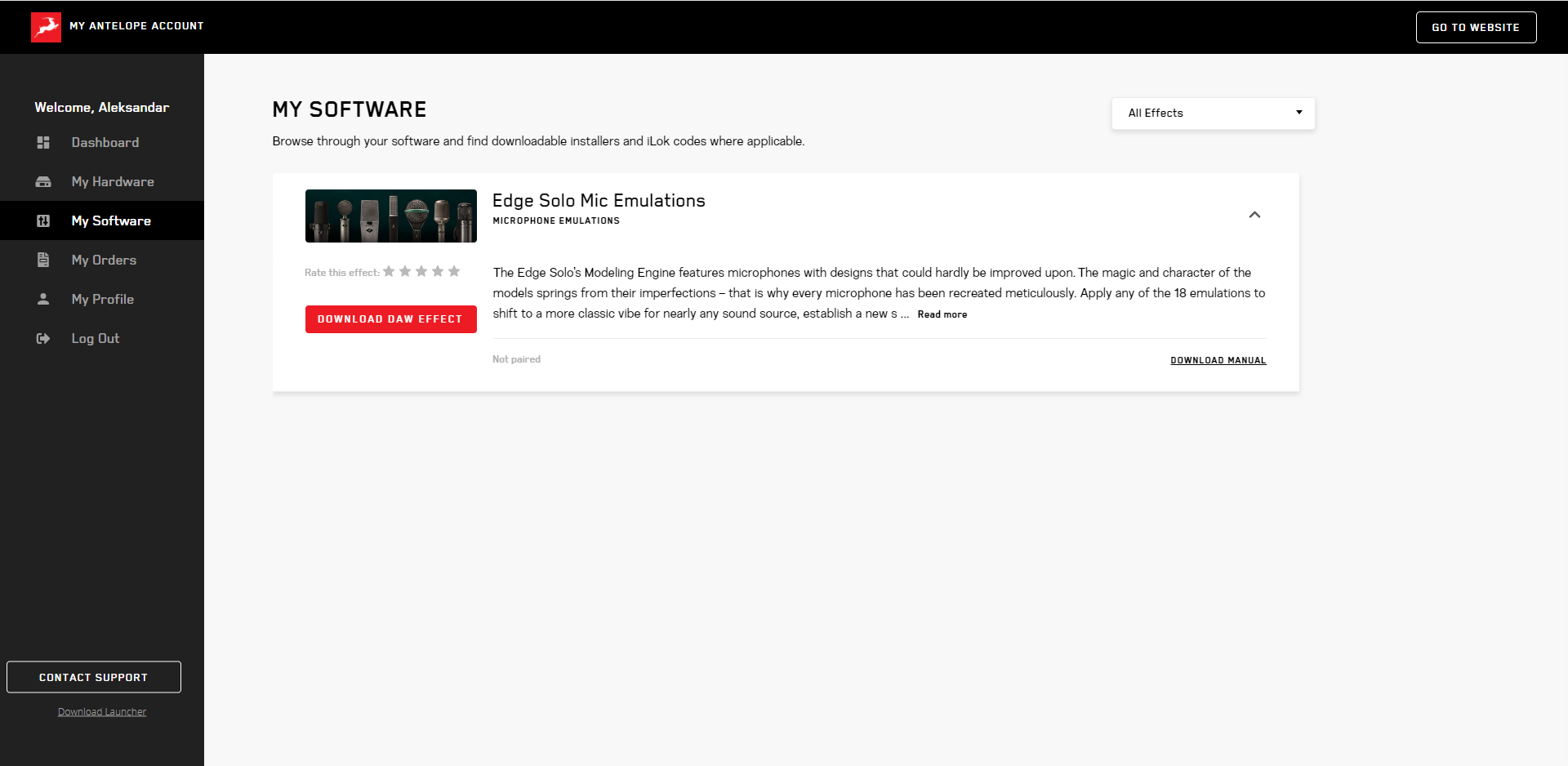Click on the Activate New Device button.
Choose your Edge microphone model from the device list. All modeling microphones in the current product line are under the section Modeling Mics and the original, and now legacy, Edge microphone is under the Legacy Devices section.
After selecting your device, enter the 13-digit serial number which you can find on a small sticker in the base of your microphone.
After confirming the activation of the device, it is time to download and install the Antelope Launcher. This is needed to pair the microphone emulations with an Antelope Audio interface and download them as native effects. The following screen will appear.
Download the Antelope Launcher for macOS or Windows. After installing the Launcher application, open it and click on the Login button. Enter the e-mail and password you used to login into the Antelope Audio My Account area and click Login.
The microphone emulations can be paired with a single audio interface at a time. If you are an owner of multiple Antelope Audio devices, select the one you want to pair the emulations with and click on Manage Device (cogwheels button).

Go to Features & Ownership -> +ADD, select the Edge and Edge Duo Mic Emulations and hit "Assign".

This will pair the microphone emulations with the audio interface which will allow you to apply them in real-time with near zero latency from the Control Panel of your interface.
If you want to use the microphone emulations as native effects in your DAW and for all users without Antelope Audio interface, you will require iLok (gen. 2 or later) hardware dongle. To do this, visit www.ilok.com and download and install the iLok Licence Manager Software. Insert the hardware dongle into a USB port on your computer and launch the iLok License Manager Software. Click Sign In or the small symbol shown below, and enter your account credentials – if you do not have an account, you will be required to create one from www.ilok.com.
Click Licences > Redeem Activation Code in the top left corner.
You will be required to enter the iLok code for the native microphone emulations pack. You can find it in the My Software section of your www.antelopeaudio.com user account dashboard. Navigate to the emulations pack, and click Download DAW effect.
Copy the code, and paste in the iLok application.
Start the Antelope Launcher and navigate to the Plug-Ins tab. Select your Edge microphone, place a checkmark in the empty field and press Update in the bottom left corner. This will install the latest version of the software that come with your microphone.
In the following screen, you have the option to install the 32-bit plugins. Select your desirable format, choose a location and press Done.
System Requirements
Mac:
• Minimum: Mac OS X 10.12 Sierra. Recommended: Mac OS X 11.02 Big Sur
• Available storage space (Minimum 4 GB)
• Memory (RAM): 4 GB minimum (8 GB or more recommended)
Windows:
• Windows 10 (64-bit) with latest Microsoft Updates
• Available storage space (Minimum 4 GB)
• Memory (RAM): 4 GB minimum (8 GB or more recommended)
• CPU: Intel Core i3™ or AMD FX (Higher recommended)
Additional Information:
• iLok (gen 2 or later) USB hardware dongle is required to for native use of the emulations
• Stable Internet connection is required to download and update your Antelope Audio Software